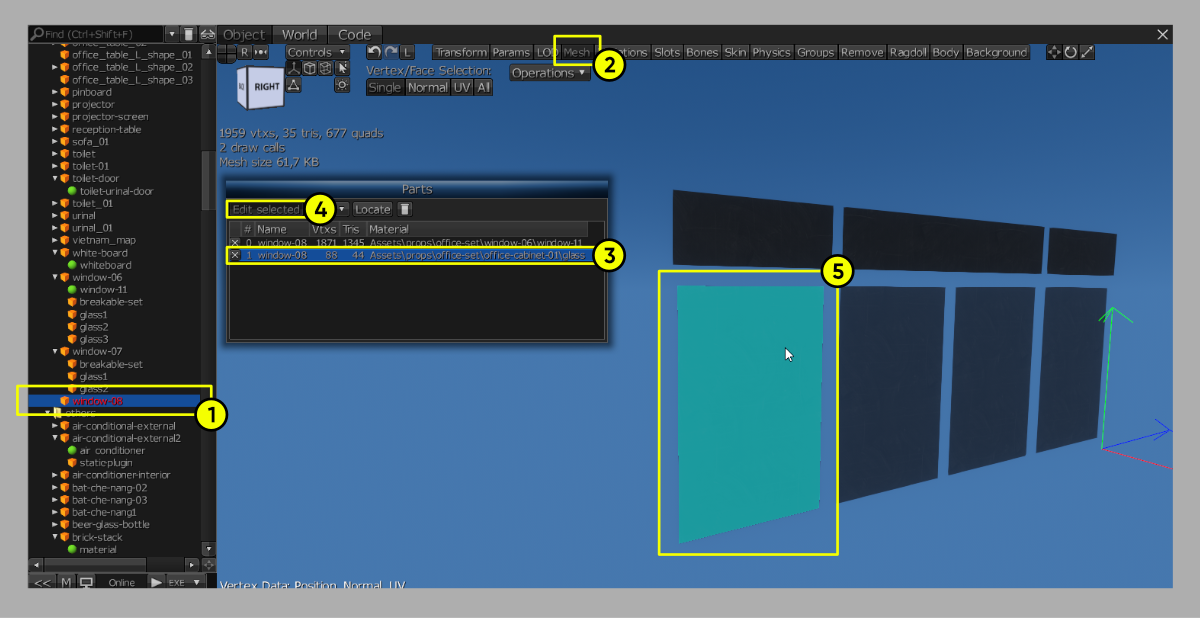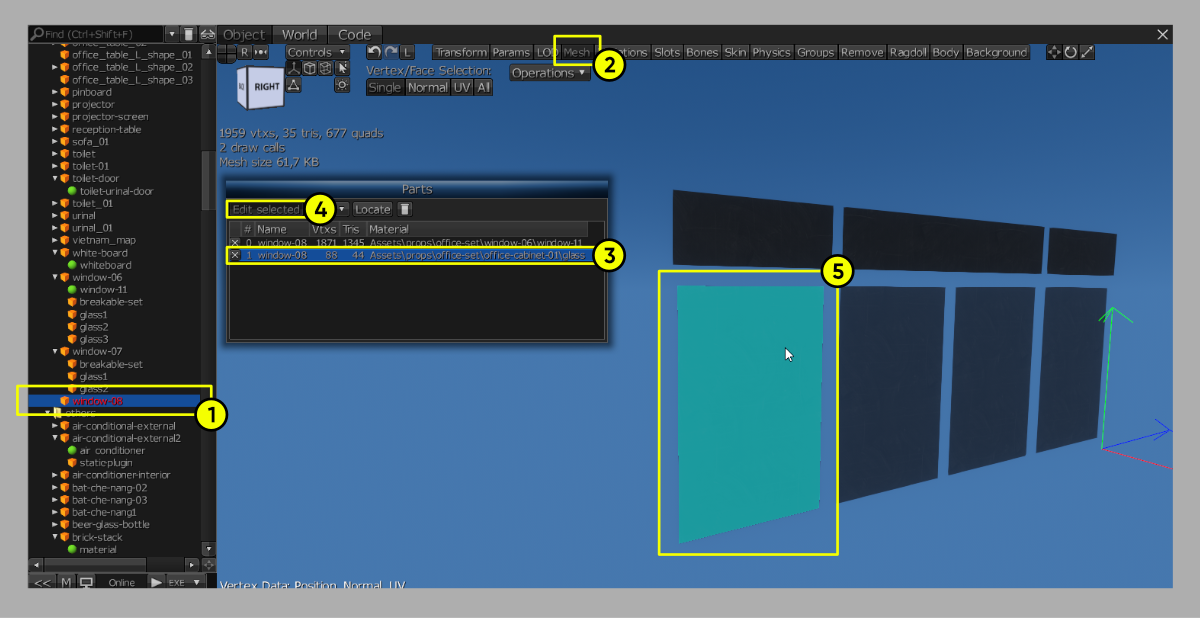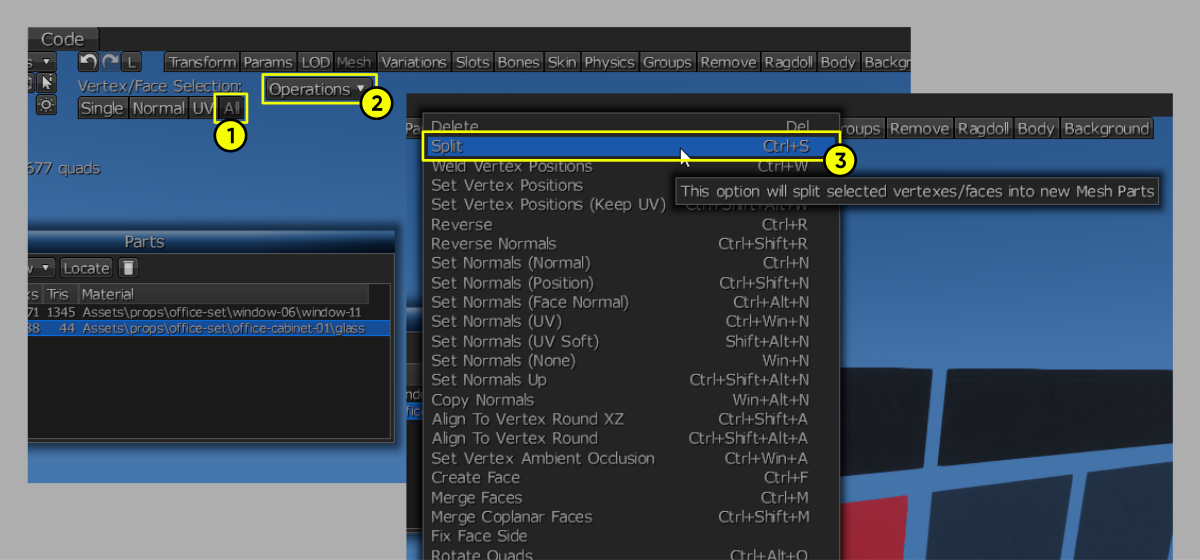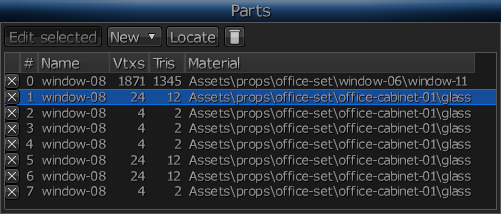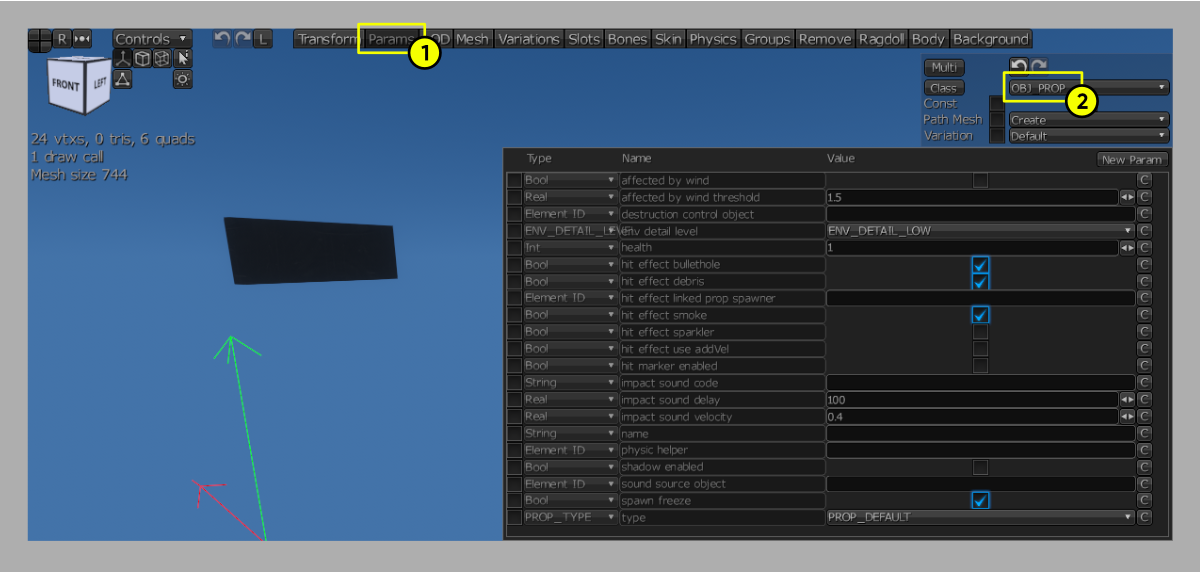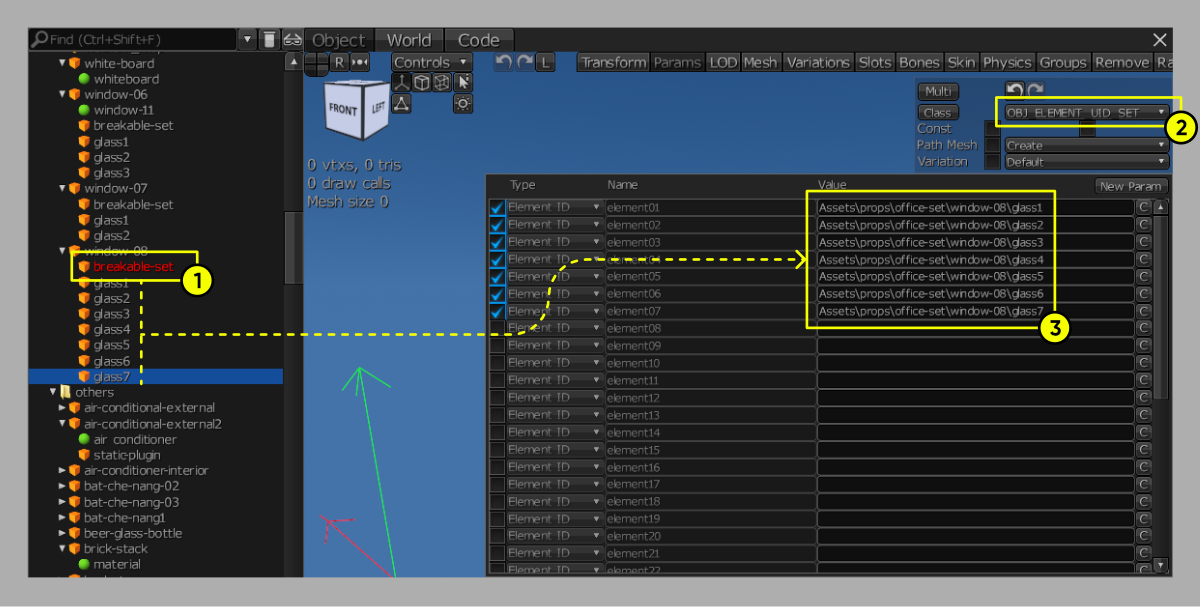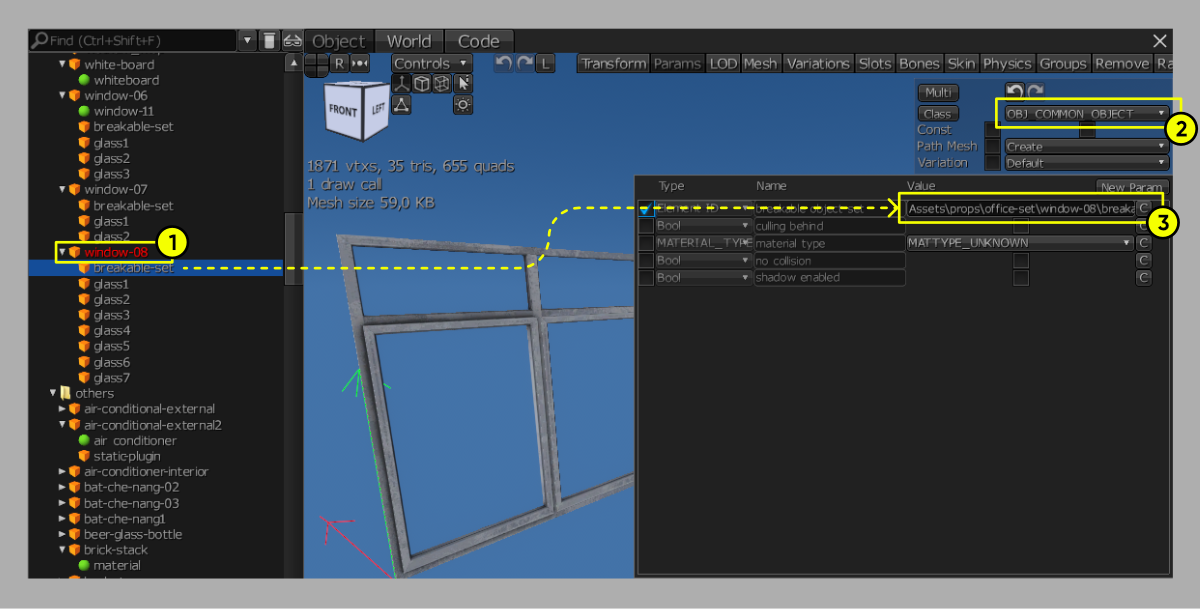- Import window object, include all glass panes
- Goto “Mesh” tab
- Select “Glass panes” mesh part
- Click “Edit selected” button
- Select any single pane
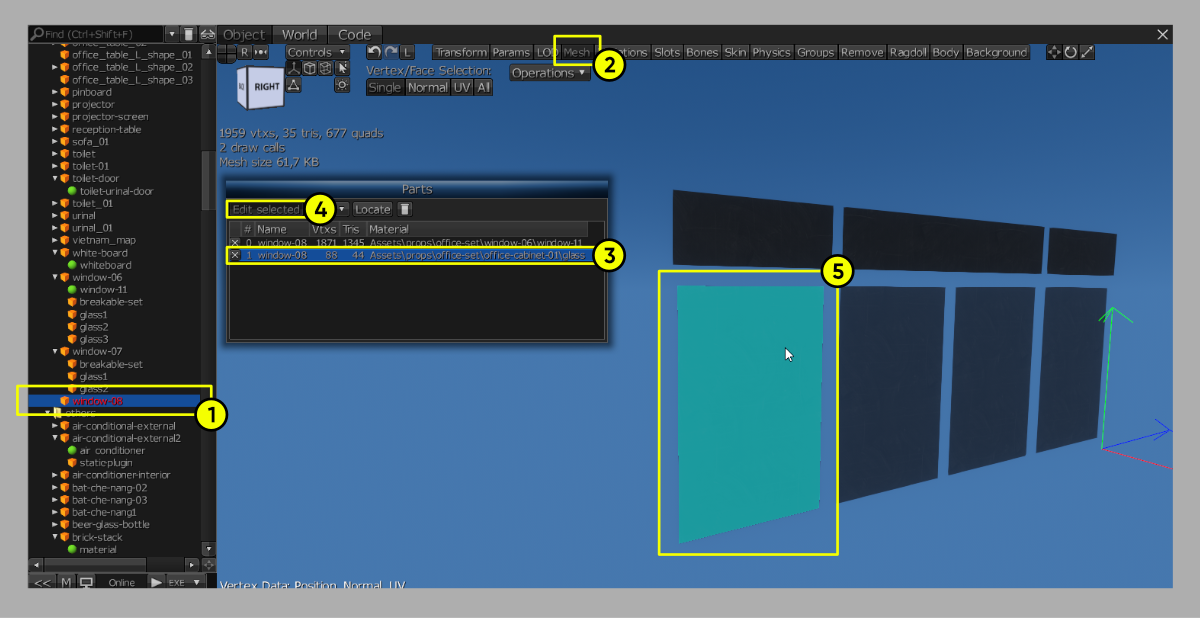
- With selected mesh, click “All” in “Vertex/Face Selection” section
- Click “Operation” dropdown list
- Select “Split” (Ctrl + S) to split it to new mesh part
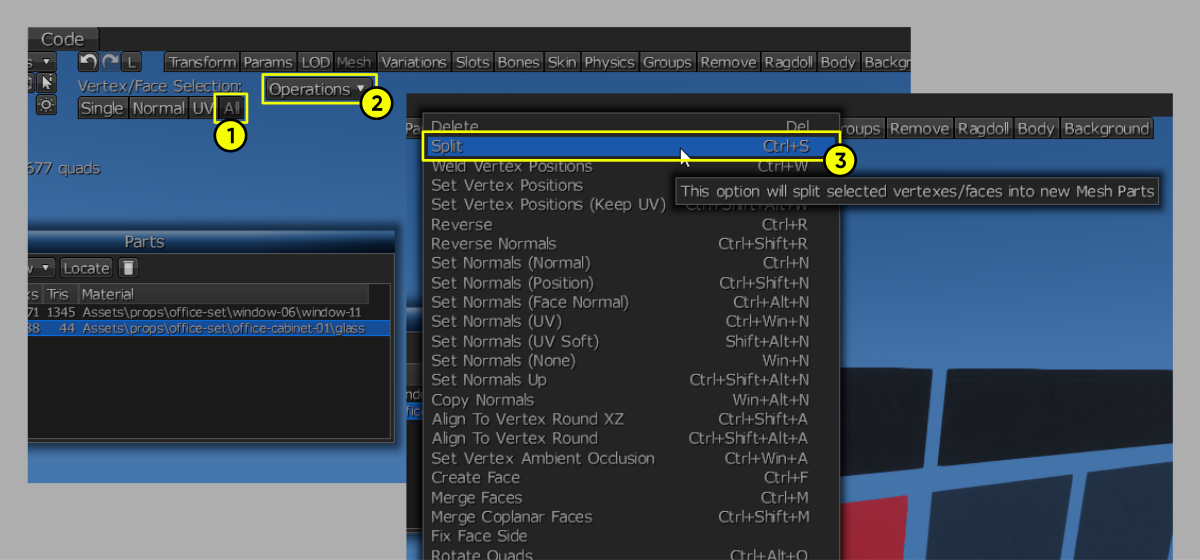
- Do the same to other meshes. The new mesh list will look like the image on the right (The last glass pane does not require to be splited)
- Rename all splited meshes and select all of them. Toggle off “Edit selected” button
- Click “Operation” dropdown list, select “Separate into Multiple Objects” (Ctrl + Shift + Alt + S)
- Click “glass1” object to edit it
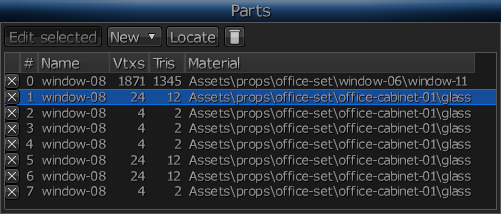


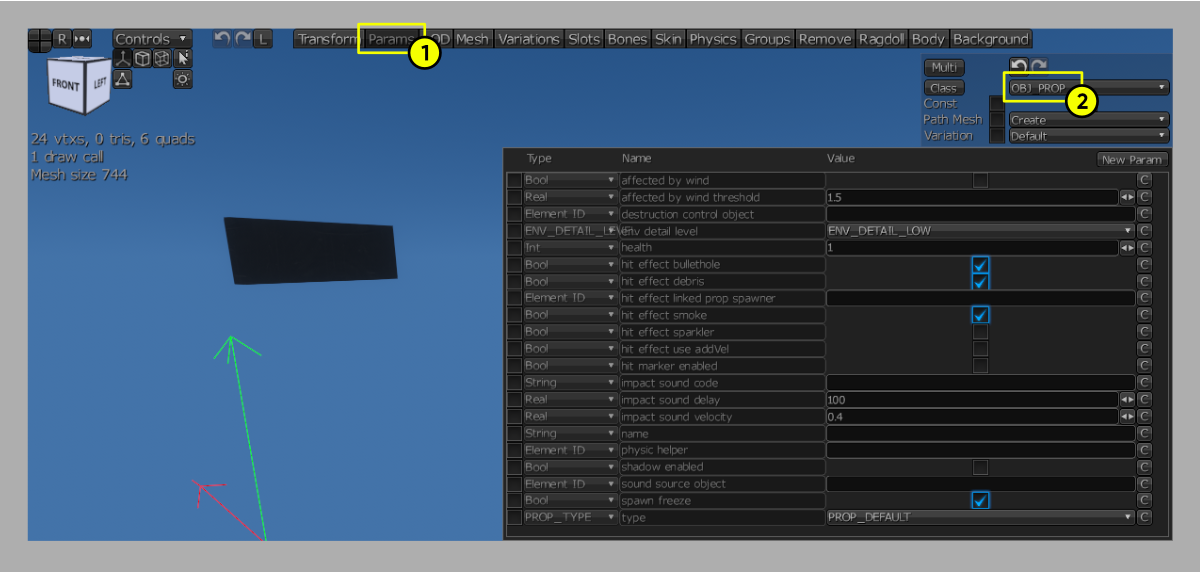
- Click “Params” tab
- Select “OBJ_COMMON_OBJECT” in the class list
- Create new or select created DestructableControl object and setup destruction parameters
- Drag desired destruction control object to “destruction control object” parameter of selected glass pane
- Do the same to other splited glass panes objects
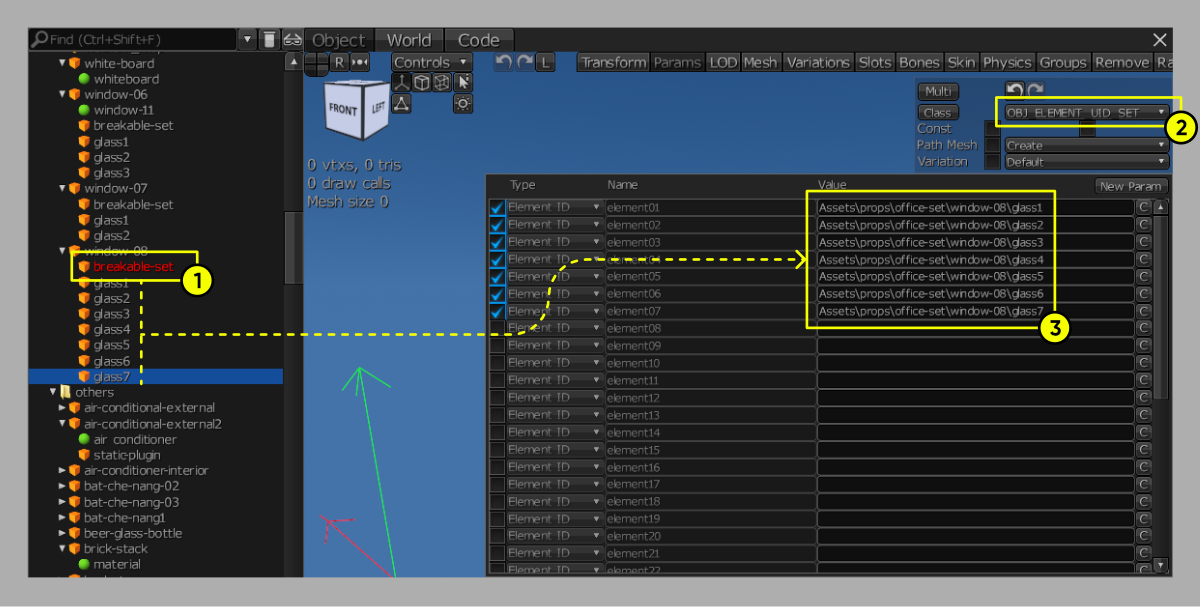
- Create new object, set name “breakable-set” (or whatever)
- Select “OBJ_ELEMENT_UID_SET” in class list
- Drag and drop each glass pane objects into slots
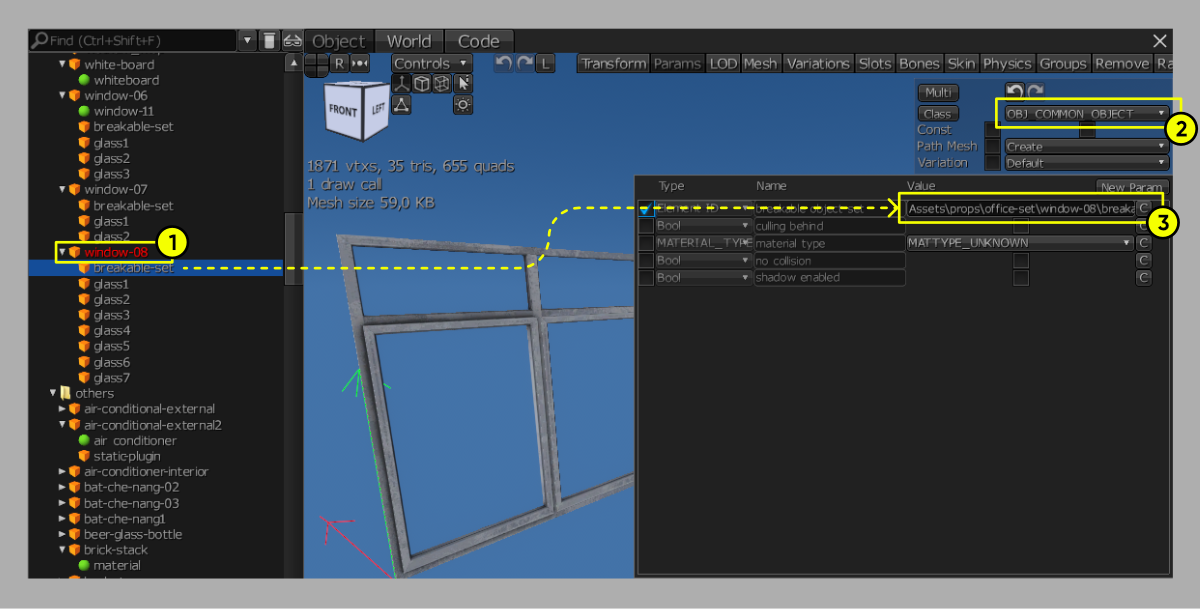
- Select original window object (which has all glass panes splitted)
- Make sure the class is “OBJ_COMMON_OBJECT”
- Drag and drop “breakable-set” object into “breakable object set” parameter slot